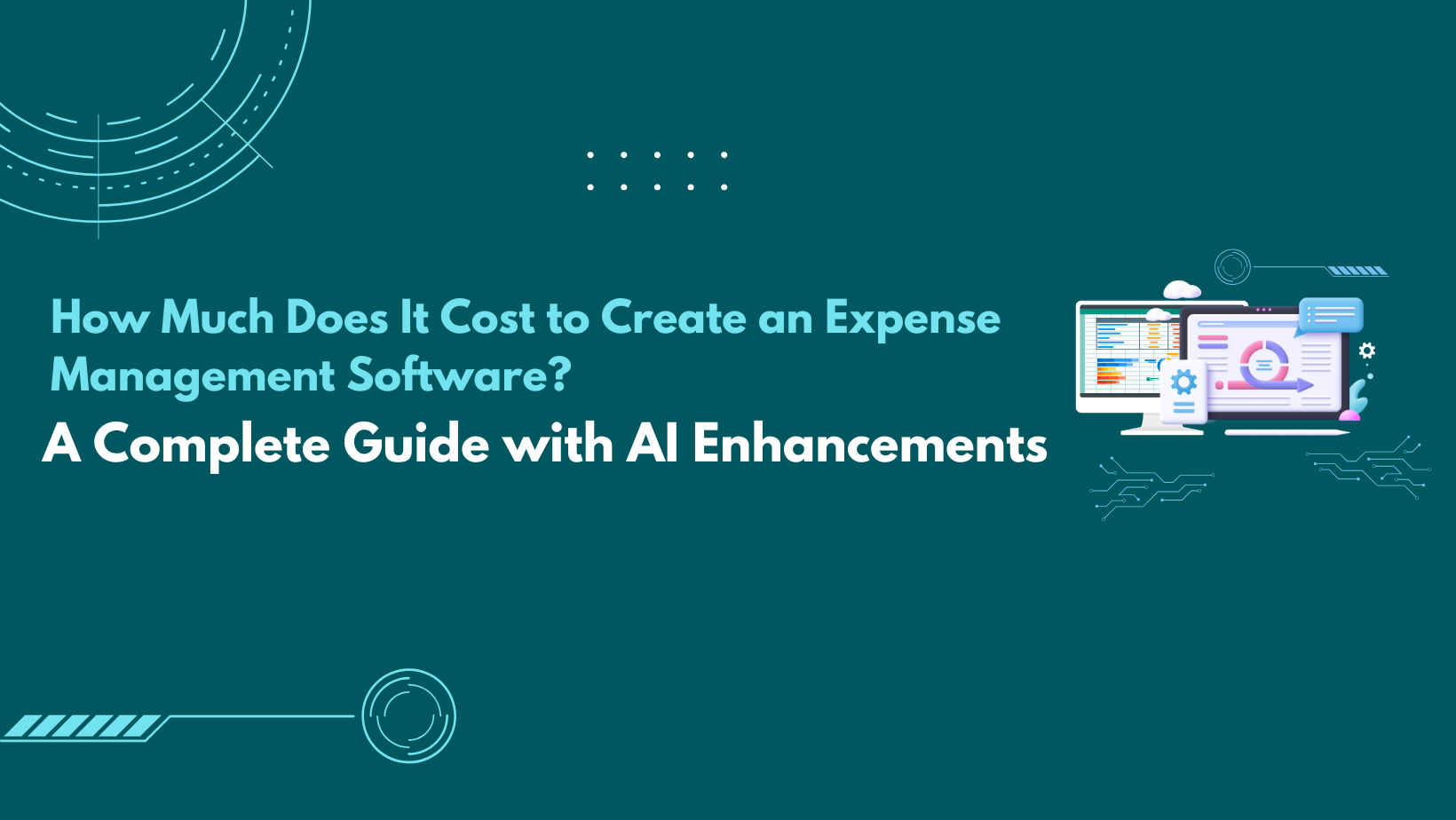Building or choosing the best expense management software is a big decision for any business, especially if you’re looking for something that can grow with you over time. From small startups to large corporations, having a robust expense management system can help streamline processes, reduce human error, and save you money. But how much does it really cost to create one? What should you look for? And how is AI changing the game in expense tracking? Let’s dive in!
Breaking Down the Costs
There’s no one-size-fits-all when it comes to the cost of creating an expense management system. It really depends on what your business needs. Here are some key factors that affect pricing:
- Basic Features: If you’re after simple features like tracking receipts, categorizing expenses, and generating reports, you can expect to spend around $30,000 to $50,000. But if you want more advanced capabilities, like AI-powered automation, predictive analytics, and multi-currency support, that could easily rise to $100,000 or more.
- Custom Design: If your software needs to be customized to fit your company’s unique workflow, expect to add another $10,000 to $30,000. User-friendly design isn’t just about aesthetics—it’s key to driving adoption within your team.
- Cloud Solutions: Many businesses today are opting for cloud expense management systems to ensure data is accessible anywhere, anytime. This adds ongoing hosting and support costs of $500 to $3,000 per month depending on your business size.
- AI Integration: AI is a game-changer in expense management. It can automatically categorize expenses, detect anomalies in spending, and even predict future trends based on historical data. While the initial cost of integrating AI can be high, the time and money saved in the long run is well worth it.
- Security Features: You can’t put a price on peace of mind, but security does come at a cost. Encryption, regular audits, and compliance with data protection laws can add to both your initial development and ongoing maintenance costs.
What to Look for in Expense Management Software
Choosing the right expense management software is about more than just cost. You want something that fits your business now and grows with you in the future. Here’s what to look for:
- Automation: AI-powered automation is a must-have. It can handle repetitive tasks like scanning receipts, categorizing expenses, and even flagging suspicious transactions. AI-based tools are making automated expense management a reality for businesses of all sizes.
- Travel Expense Management: If your team travels frequently, your software needs to handle travel expenses seamlessly. Look for features like automatic mileage tracking, hotel and flight booking integration, and real-time reporting.
- Cloud-Based Access: A cloud expense management system allows your team to manage expenses from anywhere, whether they’re in the office or on the road.
- Mobile App Compatibility: Make sure the software has a mobile app version so your team can submit expenses on the go. This is especially important for businesses with a lot of traveling employees.
- Scalability: Your business might start small, but it won’t stay that way. Choose a system that can scale as your needs grow.
- Security: The best systems are those that offer robust encryption and meet compliance standards like GDPR.
AI-Powered Expense Management: The Future is Here
AI is already transforming the way businesses manage expenses. From detecting fraud to providing predictive insights, AI is making travel expense management faster, more efficient, and more secure.
- Fraud Detection: AI can spot suspicious spending patterns before you even realize there’s a problem. It’s like having a security guard for your budget.
- Smart Categorization: AI can automatically categorize expenses based on historical data, saving you time and reducing errors.
- Predictive Analytics: AI can predict future spending trends, helping you better manage your budget and prevent overspending.
Free Expense Management Software Options
Not every business is ready to invest big in a custom-built expense management system, and that’s okay! There are some great expense management softwares available for free that still offer robust features, especially if you’re a small business or just getting started. Here’s a list of the best free options:
- Zoho Expense: Zoho offers free plans for small teams (up to 3 users) with features like receipt scanning and expense tracking. Check it here: https://www.zoho.com/expense/
- Expensify: Perfect for freelancers and individuals, Expensify offers free tools to automate expense reports and receipt capturing. Check it here:
- Wave: A great option for small businesses, offering free expense tracking and financial reports. Check it here: https://www.waveapps.com/accounting
- Mint: Popular for personal finance, Mint also has free expense management features, making it a great option for solo entrepreneurs.
- Smart Receipts: A free tool for freelancers or individuals looking to easily turn receipts into expense reports.
- Hurdlr: Built for freelancers, this app tracks expenses and even calculates taxes automatically.
Top Expense Management Software for Small Business
If you’re ready to take the next step but aren’t sure which software to choose, here are some of the best expense management software options for small businesses that offer advanced features at a reasonable price:
- Concur: Well-known for handling travel and expense management, Concur is a good option for growing businesses with frequent travel.
- Fyle: Offers AI-powered features like smart expense categorization, making it one of the best automated expense management software solutions for small businesses.
- Certify: If you need advanced features like AI-powered receipt scanning and fraud detection, Certify could be a great fit.
- Rydoo: A cloud-based solution that’s scalable, offering mobile access and strong security features.
Read more about Why you should choose Lucid Data Solutions for your software needs
Not sure where to start?
Don’t worry! At Lucid Data Solutions, we provide free consultations for all your software-related issues. Plus, we offer affordable solutions starting at just $25 per hour. Contact us today at info@luciddatas.com to get started!